Get email on doc updates
This document will guide you through the process of setting up a third-party product, called Distill, to be notified when the documentation updates page changes. Limited use of this tool is free, and getting a notice once a week from one page falls well within the free use. Follow these steps to configure the email notification:
- Browse to https://distill.io/.
- At the top-right of the page, click the Login link.
- Click the Sign up link.
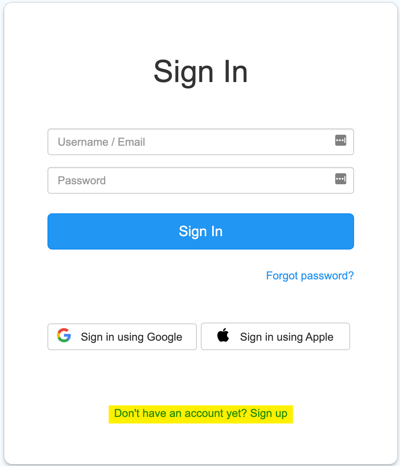
- Complete the form and click Create Account.
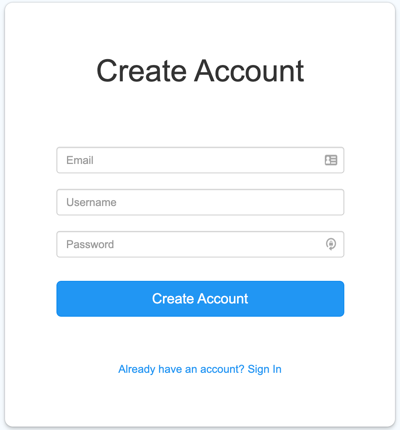
- From the Watchlist page click Add Webpage.
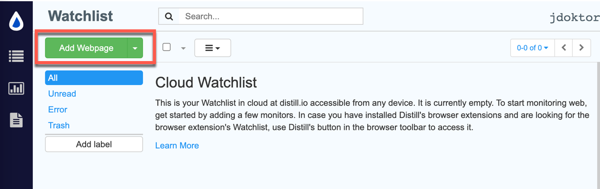
- Add the URL to the document updates page, https://support.brightcove.com/doc-updates.html, then click Go.
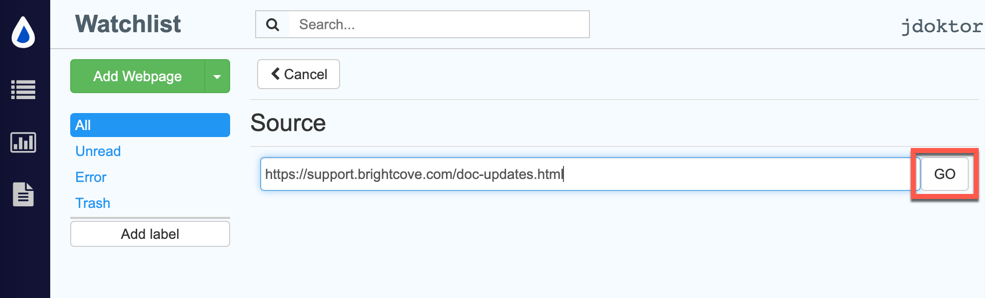
- You see the Documentation Updates page open over the Distill web page. Click the Visual Selector on.
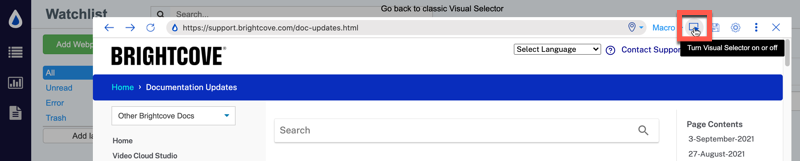
- Near the top-right of the page, position your cursor just below the text Page Contents so that text and all the dates are highlighted, as shown here:
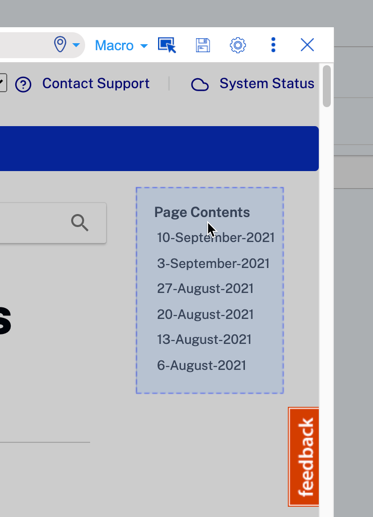
- Once the block is highlighted correctly, click it. The page will then appear as follows:
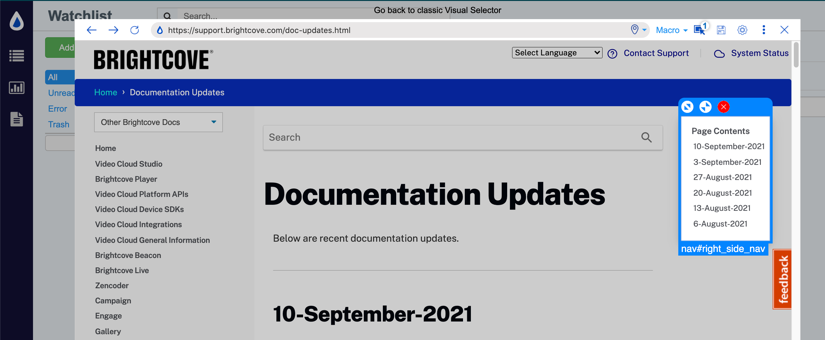
- Click Save.
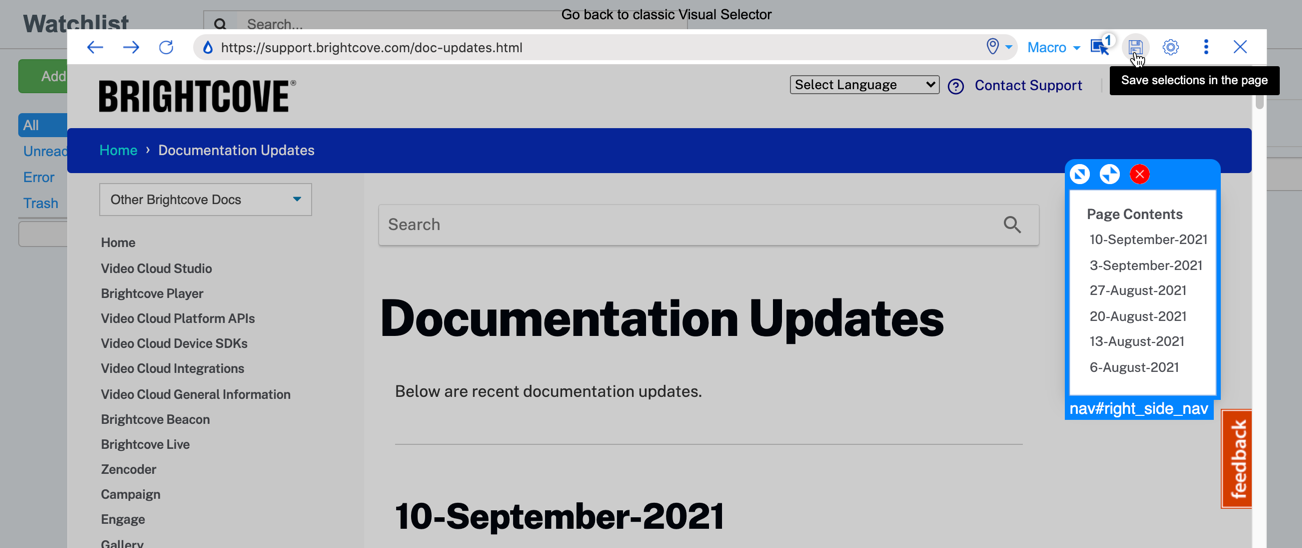
- On the Options - Add Monitor page, be sure the email to whom you wish the email sent is correct, then click Save.
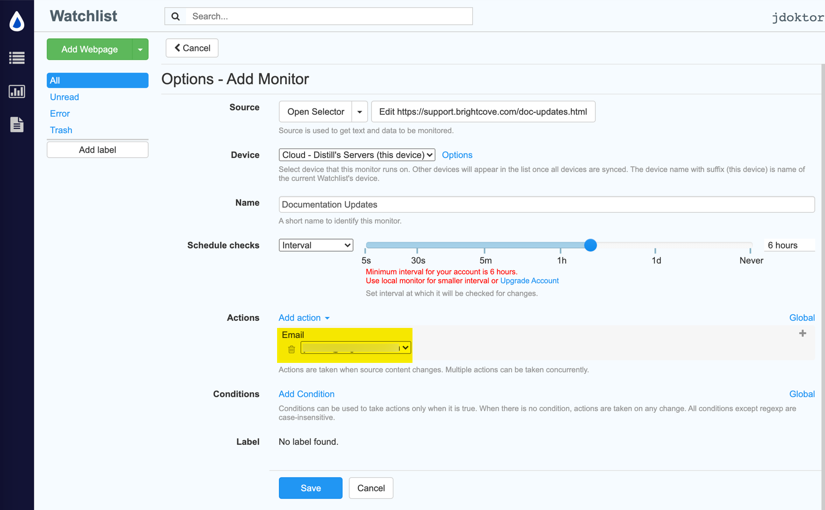
- You will see the single watchlist item you have created.
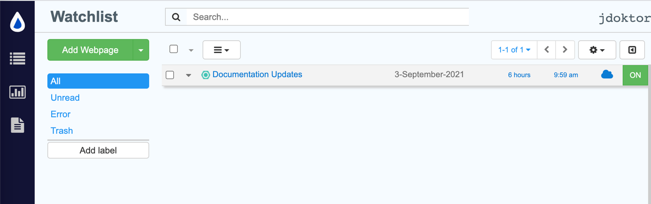
Once the Documentation Updates page is changed, you will be notified at the latest six hours after the change (the minimal time between checks in the free version of Distill). The email will appear similar to the following:



